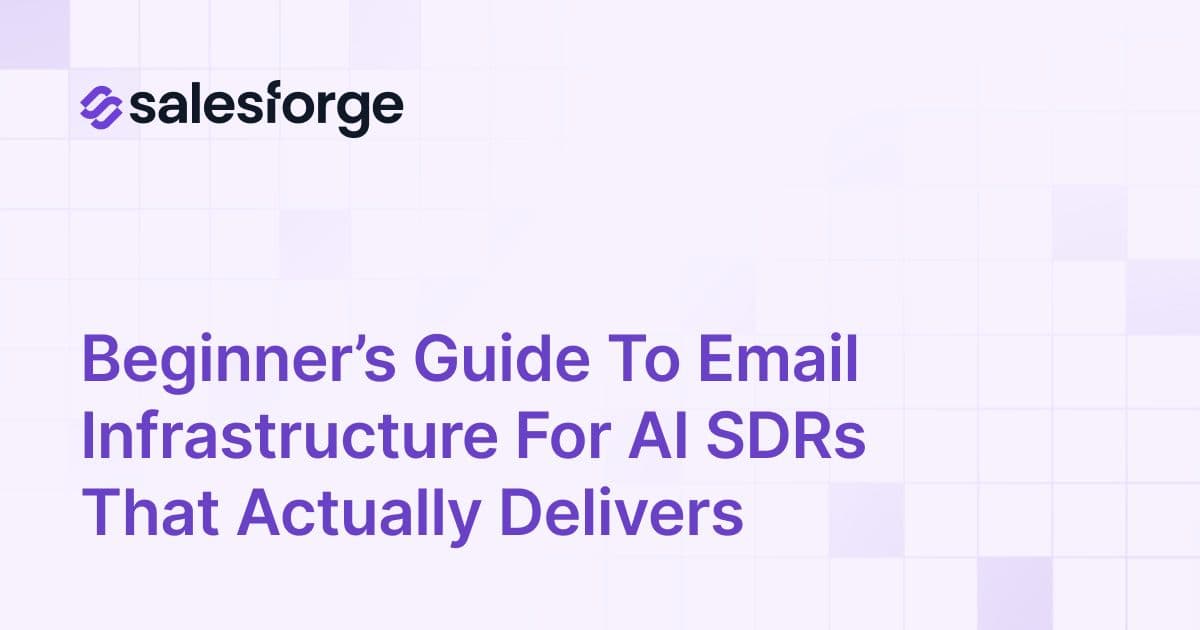Fix Data Sync Errors Between CRM and Email Tools
When your CRM and email tools don’t sync properly, sales performance takes a hit. Missed follow-ups, duplicate outreach, and inaccurate data can cost you leads and revenue. Proper integration ensures real-time updates, accurate targeting, and streamlined workflows, boosting sales productivity by up to 25% and customer retention by 27%.
Here’s how to fix common CRM-email sync issues and maintain smooth operations:
- Identify Errors: Check error logs, compare key fields, and track recurring problems like mismatched formats or duplicate records.
- Fix Issues: Standardize data formats, resolve field mapping conflicts, and clean up duplicates. Adjust API settings to avoid sync delays.
- Use Tools: Platforms like Salesforge automate error detection, data standardization, and real-time sync monitoring.
- Prevent Future Issues: Conduct monthly audits, enforce data entry rules, and use unified platforms to reduce integration points.
Sync errors are expensive but preventable. By addressing these problems and using the right tools, you’ll save time, improve lead management, and drive better sales outcomes.
How to Identify Data Sync Errors
Catching errors early can save your team from costly sales mistakes. But to do that, you need to know where to look and what to look for. This guide breaks down the common types of sync errors and the tools you can use to identify and address them.
Steps to Check CRM-Email Sync Problems
Start by reviewing the error logs in both your CRM and email platforms. These logs provide detailed records of sync attempts, including timestamps, affected records, and error messages. Export these logs regularly to identify patterns, such as recurring errors tied to specific times, update events, or record types.
Next, compare key fields - like email addresses, lead statuses, names, or custom fields - across platforms to spot mismatches. For example, if "California" appears in your CRM but shows up as "CA" in your email tool, it might indicate a formatting issue that's disrupting the sync.
To stay organized, create a tracking spreadsheet. Include columns for the date of the error, the affected records, the type of error, and its resolution status. This will help you spot recurring issues and measure how quickly your team resolves them.
Pay close attention to records that are missing, duplicated, or incorrectly mapped. For instance, if a lead marked as "qualified" in your CRM shows up as "new" in your email platform, that's a clear red flag. Records that have been recently updated or imported often cause conflicts, so scrutinize these carefully.
Additionally, environmental factors like recent software updates, bulk data imports, or changes to field mappings can trigger errors. Document these events alongside your error logs to help identify root causes more effectively.
Once you've documented the errors, focus on understanding what's causing them.
Finding the Root Cause: Common Error Types
One of the biggest culprits is data format inconsistencies. Differences in date formats (like MM/DD/YYYY vs. DD/MM/YYYY), state abbreviations, phone number formats, or currency symbols can all prevent records from syncing correctly. Similarly, field mapping mismatches occur when, for example, a dropdown field in one system is linked to a free-text field in another.
API limitations are another common issue. Rate limits might restrict how many requests your systems can make within a given timeframe, or unsupported fields might fail to transfer properly. Reviewing your platform's documentation can help clarify these constraints.
Permission errors are also frequent. If user accounts lack the necessary rights to read or write data, syncs can fail. An error message like "403: Insufficient permissions" is a clear sign of this problem, particularly in organizations where different teams manage the CRM and email tools.
Duplicate records and ownership conflicts can cause major disruptions, too. If the same contact exists multiple times in your CRM but is assigned to different owners, your email platform might struggle to sync the data due to inconsistencies.
Once you've identified the error type, it's time to leverage tools that can help you monitor and fix these issues in real time.
Tools for Tracking and Diagnosing Errors
Start with the built-in error logs provided by your platforms. For instance, Salesforce's Setup Audit Trail, Outreach's error log export, and Mailchimp's API logs can all give you detailed insights into when errors occurred and which records were affected.
Consider using third-party tools for more robust error tracking. Platforms like Insycle offer features for data standardization and automated error detection, while middleware solutions such as MuleSoft and Jitterbit provide dashboards to monitor the overall health of your integrations.
For a more advanced approach, AI-powered tools like Salesforge can continuously monitor data flows, flag inconsistencies in real time, and even suggest or implement fixes automatically. This kind of automation is especially helpful for outbound sales teams managing high-volume cold email campaigns, where maintaining clean data is critical.
Set up automated alerts to notify your team the moment a sync error occurs. Most platforms allow you to configure notifications via email or Slack, ensuring you can act quickly before small issues become bigger problems.
Finally, make regular data audits part of your routine. Research shows that up to 30% of CRM data becomes outdated or inaccurate each year, directly contributing to sync errors and missed opportunities. Monthly reviews can catch issues that automated tools might miss.
Track metrics like sync success rates, the number of records affected by errors, and the frequency of specific error types. These indicators can reveal trends and help you prioritize which issues to tackle first. For example, if you notice a sudden drop in lead conversion rates or campaign engagement, sync problems could be the root cause. By monitoring these metrics and adjusting your processes, you can maintain a seamless CRM-email integration.
How to Fix Common CRM-Email Sync Problems
Once you've pinpointed the errors causing your CRM-email sync issues, it's time to tackle them head-on. Most sync problems follow predictable patterns, and with the right approach, you can resolve them efficiently while minimizing the chances of future disruptions. Each type of issue requires a specific solution to restore proper functionality.
Fixing Data Format Issues and Field Mapping
According to a 2024 Smartlead report, over 40% of CRM-email sync errors stem from data format mismatches. The solution? Standardize your field formats to ensure consistency across platforms.
Start by aligning data formats between your CRM and email tool. For instance, convert free-text fields into standardized picklists. If your "State" field currently allows any text input, replace it with a dropdown of two-letter abbreviations (like "CA" for California). To implement this, temporarily move state data to a separate field, update it in bulk, and then transfer the cleaned data back to the main field.
Field mapping errors are another common culprit. These occur when dropdown fields in your CRM are linked to free-text fields in your email tool or when field names don’t align. To fix this, adjust your integration settings and enforce validation rules. For example, ensure phone numbers follow a consistent format like (XXX) XXX-XXXX, and dates use MM/DD/YYYY. These steps reduce mapping errors and keep your sync process running smoothly.
Beyond formatting, maintaining accurate and unique records is critical.
Removing Duplicate Records and Ownership Conflicts
Duplicate records can wreak havoc on your sync process, as systems may struggle to determine which version of a record is correct. Regular cleaning can eliminate up to 60% of duplicates, significantly improving CRM data quality.
Leverage your CRM’s built-in deduplication tools to identify and merge duplicates. Platforms like Salesforce and HubSpot offer automated detection based on email addresses, phone numbers, or custom criteria. Running these tools monthly can help maintain clean and reliable data.
Ownership conflicts also pose challenges. Establish clear rules to assign record ownership automatically, using criteria like territory, lead source, or deal size. If two team members claim the same record, set up predefined logic to resolve the conflict without manual intervention.
For more persistent issues, third-party deduplication tools can help. These tools use advanced algorithms to detect duplicates, even when contact details vary slightly. Additionally, regular audits - especially for newly imported or frequently updated records - can catch duplicates that automated tools might miss.
With duplicates and ownership conflicts addressed, the next step is ensuring data transfers happen smoothly and on time.
Solving Real-Time Sync Failures and Delays
Sync failures and delays are often caused by API rate limits. If your email platform caps the number of requests your CRM can make per hour, you might encounter backlogs during busy periods. Review your platform’s documentation to understand these limits and adjust your sync schedules accordingly.
Network interruptions and server downtime can also disrupt real-time syncs. To identify patterns, monitor error logs. For instance, if failures occur between 9 AM and 11 AM when your team is most active, consider scheduling bulk syncs during quieter times, such as early morning or late evening, to reduce system strain.
Outdated integration settings can also cause sync errors. Be proactive about updating API credentials, endpoints, and field mappings whenever your platforms roll out changes. Staying informed about updates ensures your integration settings remain functional.
Manual vs. Automated Sync Fixes: Comparison
The choice between manual and automated fixes depends on the complexity and scale of your data. Here’s a breakdown to help you decide:
| Approach | Pros | Cons | Best For |
|---|---|---|---|
| Manual Fixes | Full control over each record; handles unique cases; no setup required | Time-intensive; labor-heavy; prone to human error; not scalable for large datasets | Small databases (under 1,000 records); one-off issues; complex data relationships |
| Automated Fixes | Fast, consistent processing; scalable; reduces human error | Requires initial setup; may overlook nuanced cases; less flexible for unique situations | Large databases; recurring errors; regular maintenance tasks |
Tools like Salesforge take automation to the next level with AI-driven solutions. Their AI SDR, Agent Frank, can automatically detect and fix sync issues, handle field mapping, deduplication, and validation, and even adjust follow-up sequences based on updated CRM data. This lets your team focus on sales rather than tedious data management.
For the best results, consider a hybrid approach. Use automation for routine tasks like duplicate detection and data standardization, while reserving manual efforts for addressing complex ownership disputes or unique data relationships. This balance combines the efficiency of automation with the precision of human oversight where it’s most needed.
Best Practices for Keeping Sync Working
After fixing sync errors, the real task begins: ensuring your systems stay in sync for the long haul. A smooth integration between your CRM and email marketing tools isn’t just about convenience - it directly impacts retention and ROI. Here’s how to maintain that reliability over time.
Regular Data Checks and Error Log Reviews
Routine data audits are your front line for preventing sync problems. Conduct monthly audits to review critical fields like email addresses, phone numbers, and lead statuses. Look for duplicate records, inconsistent formats, or missing information. For example, mismatched state abbreviations or invalid email formats can cause sync hiccups.
Don’t stop at data entry - dig into error logs for recurring issues. Pay attention to patterns in error codes, timestamps, and impacted records. For instance, if you see "Error 403: Insufficient permissions to access subscriber table" affecting hundreds of records, it’s a clear sign of a permissions issue that needs immediate attention.
To make this process smoother, use standardized templates to document your findings. This helps you track trends and resolve issues faster. In fact, a 2024 Smartlead report revealed that over 60% of SaaS teams using embedded email in their CRM cut manual data entry errors by more than 40% through consistent log monitoring.
Automate alerts for anomalies like "Timeout after 30 seconds waiting for CRM response" or "5,000 records failed to sync." These real-time notifications allow you to act quickly, stopping small glitches before they spiral into larger disruptions. Once you’ve identified inconsistencies, implement clear data entry standards to prevent future issues.
Setting Up Clear Data Management Rules
Having standardized data entry protocols can stop many sync errors before they even happen. Your team needs clear rules on who can update records and how to ensure consistency across platforms.
Start by defining ownership rules. For example, assign leads based on territory, deal size, or source, and use automated logic to resolve disputes. This ensures no two team members are unknowingly working on the same record.
Document these rules in accessible formats and provide regular training to keep everyone aligned. Incorporate mandatory fields and dropdown menus in your CRM and email tools to reduce manual errors. Validation systems should catch mistakes at the entry point, preventing them from causing sync issues later.
Involve department leads in creating and reviewing these rules. Their input boosts team buy-in and ensures the guidelines are practical. Ongoing communication and feedback loops reinforce adherence to best practices.
Once solid data management rules are in place, consider using a unified platform to simplify integration further.
Using Unified Platforms for Easier Management
Switching to unified platforms with built-in integrations can significantly reduce sync issues by eliminating the need for multiple connection points. Instead of juggling separate tools that rely on APIs and connectors, centralized platforms manage data flow internally, cutting down on complexity.
Take Salesforge as an example. This programmatic cold email platform integrates directly with major CRMs like Salesforce and HubSpot. Its AI SDR, Agent Frank, handles everything from lead generation to crafting messages and scheduling follow-ups. By automating these processes, it ensures consistent data entry and minimizes manual errors.
Salesforge’s Primebox™ feature further simplifies things by centralizing replies from email and LinkedIn channels - even when responses come from different email addresses. With AI-driven analysis, it speeds up response management while avoiding the data fragmentation often seen in multi-tool setups.
Native integrations like these offer several advantages over third-party connectors. They’re generally more reliable, provide faster sync speeds, and make troubleshooting easier since everything operates within a single ecosystem. When issues arise, you’re not stuck diagnosing problems across multiple platforms.
Salesforge also includes features like Warmforge for unlimited email warm-ups, email validation, and multilingual email generation - all managed from one interface. This reduces potential sync points and includes built-in monitoring to catch errors early.
Additionally, its integration with "The Forge Stack" offers tools like Mailforge and Infraforge, all accessible with one login. Features like mailbox rotation and safe sending volumes ensure high deliverability while keeping things simple for your team.
Choosing the Right Tools for CRM-Email Integration
Once you've established best practices to maintain synchronization, the next step is selecting the right integration tool. This decision can make or break your efforts, determining whether your data flows smoothly or you're stuck troubleshooting constant issues. Considering that over 60% of sales teams report data sync errors as a primary obstacle to effective outbound campaigns, finding a tool with the right features is essential for achieving sales success. Here's a closer look at the tools and features that can streamline CRM-email integration.
Key Features to Look for in Integration Tools
When evaluating integration tools, certain features can significantly improve efficiency and reduce errors:
- Real-time synchronization ensures immediate updates whenever records change, avoiding delays that can lead to duplicate outreach or missed opportunities.
- Accurate data checks catch formatting inconsistencies - like standardizing "California" to "CA" or ensuring phone numbers follow a consistent format - before data is transferred.
- Error monitoring and logging provide detailed logs with timestamps, affected records, and automated alerts, allowing you to quickly address sync failures.
- Support for multiple channels enables teams to manage outreach across platforms like email and LinkedIn from one interface, streamlining communication efforts.
- Automated data mapping eliminates the need for manual field matching, automatically aligning corresponding fields between systems.
Additional features such as bulk updates, audit trails, and customizable dashboards can further enhance monitoring and maintenance. Companies with marketing automation powered by proper CRM-email integration often report a 14.5% boost in sales productivity and a 12.2% reduction in marketing overhead.
Comparing Top CRM-Email Integration Platforms
Here’s a snapshot of some leading platforms and their standout features:
| Platform | AI Personalization | Multi-Mailbox | Email Validation | Warm-Up | Starting Price |
|---|---|---|---|---|---|
| Salesforge | Advanced | Unlimited | Yes | Yes (Unlimited) | $48/month |
| HubSpot | Basic | Limited | Yes | No | $50/month |
| Outreach | Yes | Yes | Yes | No | Custom pricing |
- Salesforge stands out with its advanced AI-driven personalization, offering tailored messaging for every lead, multilingual support, and its Agent Frank AI SDR. It also features unlimited mailbox management and Warmforge, a built-in email warm-up tool that addresses common sync challenges.
- HubSpot is known for its user-friendly interface and free CRM tier, making it an attractive option for smaller businesses. However, its AI personalization is more basic, and it lacks built-in email warm-up features.
- Outreach caters to enterprise sales teams with robust analytics and reporting capabilities. While it excels in automation and sync auditing, its custom pricing may not be ideal for smaller or growing businesses.
Data from Salesforce suggests that businesses integrating CRM and email effectively can achieve up to a 27% increase in customer retention and a 25% improvement in marketing ROI. The platform you choose plays a critical role in realizing these benefits through reliable synchronization and feature depth.
Why Salesforge Works Better for CRM-Email Sync
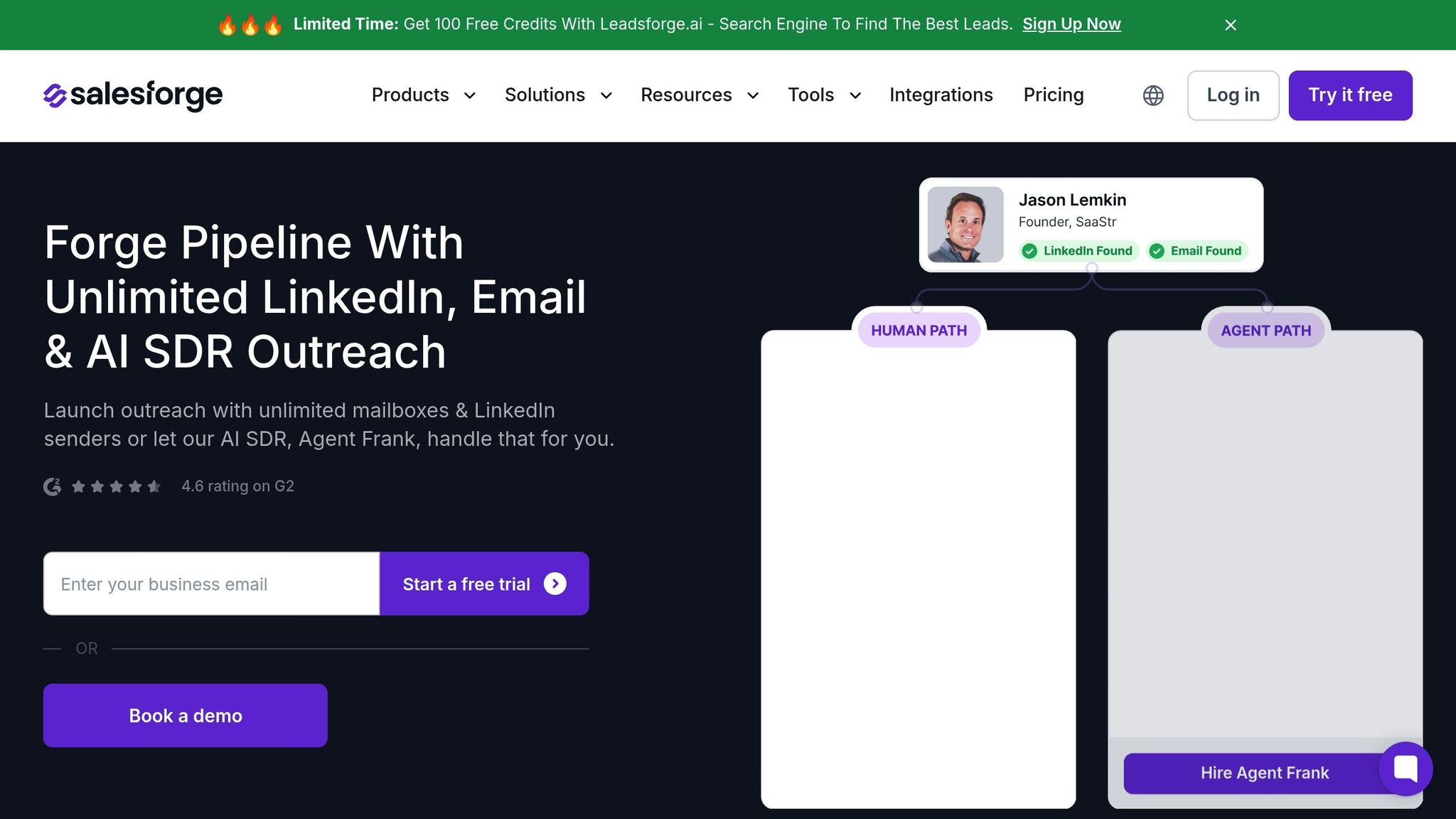
After assessing key features and comparing options, it's clear that a unified solution can simplify CRM-email integration. Salesforge excels in addressing common sync challenges by offering a comprehensive platform that integrates CRM, email delivery, and personalization seamlessly.
- The AI SDR Agent Frank automates lead generation and follow-ups, ensuring data consistency across systems.
- Primebox™ consolidates replies from email and LinkedIn, even when prospects use different email addresses, preserving complete conversation histories in your CRM.
- Unlimited email warm-up through Warmforge helps maintain a strong sender reputation, reducing issues like bounced or misdirected emails.
- Salesforge also supports multilingual email generation and includes robust validation tools to ensure consistent formatting across languages and regions.
Its integration with The Forge Stack, which connects with tools like Infraforge and Leadsforge, further enhances reliability by minimizing potential failure points in API connections. This unified approach makes Salesforge a standout choice for businesses aiming to optimize their CRM-email integration.
Conclusion: Getting CRM-Email Sync Right for Sales Success
Seamless CRM-email integration can be a game-changer for driving revenue. In fact, automated lead management has been shown to increase revenue by over 10% within 6–9 months and improve customer retention by as much as 30%.
To achieve this level of success, it’s essential to focus on three key elements: consistent monitoring, smart practices, and selecting the right platform. Regularly auditing your data and keeping an eye on error logs can help prevent issues before they disrupt your outreach efforts. For instance, a B2B SaaS company that adopted monthly sync health checks and automated error alerts achieved a 99.7% sync success rate. This led to more accurate lead tracking, a noticeable rise in closed deals, and a 30% reduction in time spent on manual data cleanup.
Another critical factor is standardizing your data. When phone numbers follow a uniform format and address fields are properly aligned between systems, your sales team can focus on what they do best - selling - instead of fixing data inconsistencies.
Lastly, investing in modern platforms like Salesforge can make all the difference. Features like AI-driven personalization, unlimited mailbox management, and built-in warm-up tools not only simplify scaling but also enhance your sender reputation. According to Salesforce, personalized email campaigns powered by accurate CRM data can drive transaction rates that are six times higher than non-personalized campaigns.
With a solid CRM-email sync in place, you’ll spend less time on manual fixes and more time delivering timely, relevant communications that improve lead management and fuel revenue growth. The most successful companies treat sync optimization as an ongoing process rather than a one-time task. By adopting these strategies, you can set the stage for lasting sales success through better data integration.
FAQs
What causes data sync issues between CRMs and email tools, and how can I fix them?
Data synchronization errors between CRMs and email tools usually stem from incompatible data formats, API restrictions, or authentication problems. For instance, mismatched field mappings or expired API keys can throw a wrench into the syncing process.
To minimize these headaches, make sure your CRM and email tool are integrated with updated credentials. Regularly review field mappings to ensure they match across systems, and double-check that both platforms handle the same data formats. If issues keep cropping up, tools like Salesforge can help. They simplify email outreach with features like AI-powered personalization, email validation, and multi-mailbox management - making sync problems far less likely.
How do AI-powered tools like Salesforge enhance CRM and email tool integration?
AI tools like Salesforge simplify the integration of CRM systems and email platforms by automating essential tasks. For example, they handle personalized outreach and email setup, ensuring messages are sent both accurately and efficiently while minimizing human errors.
These tools also centralize communication by managing responses across platforms like email and LinkedIn. This keeps teams organized and allows them to focus on more impactful tasks. With these AI-driven capabilities, businesses can streamline workflows and boost overall productivity.
How can I maintain reliable and efficient CRM-email tool integrations over time?
To keep your CRM and email tools running smoothly over time, it's essential to stay proactive. Start by consistently monitoring sync processes to spot and address errors before they become bigger issues. Tools with real-time error notifications and detailed logs can be a huge help in quickly identifying and resolving problems. Also, don’t overlook the importance of keeping your CRM and email platforms updated to their latest versions - this helps you dodge potential compatibility headaches.
Another key step is regularly cleaning and validating your contact data. This minimizes syncing problems caused by invalid or duplicate entries. If you’re handling large-scale personalized email campaigns, platforms like Salesforge can be game-changers. They offer features like automated email validation, AI-powered personalization, and unlimited email warm-up, all designed to boost deliverability and reduce errors. These tools not only streamline integrations but also improve overall performance.