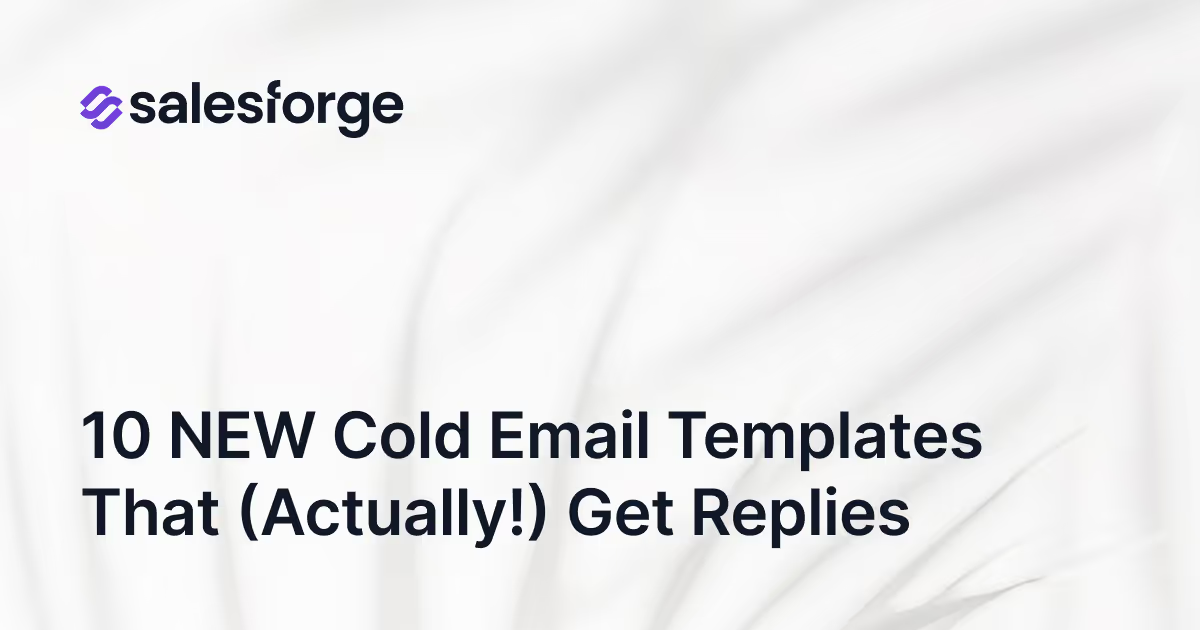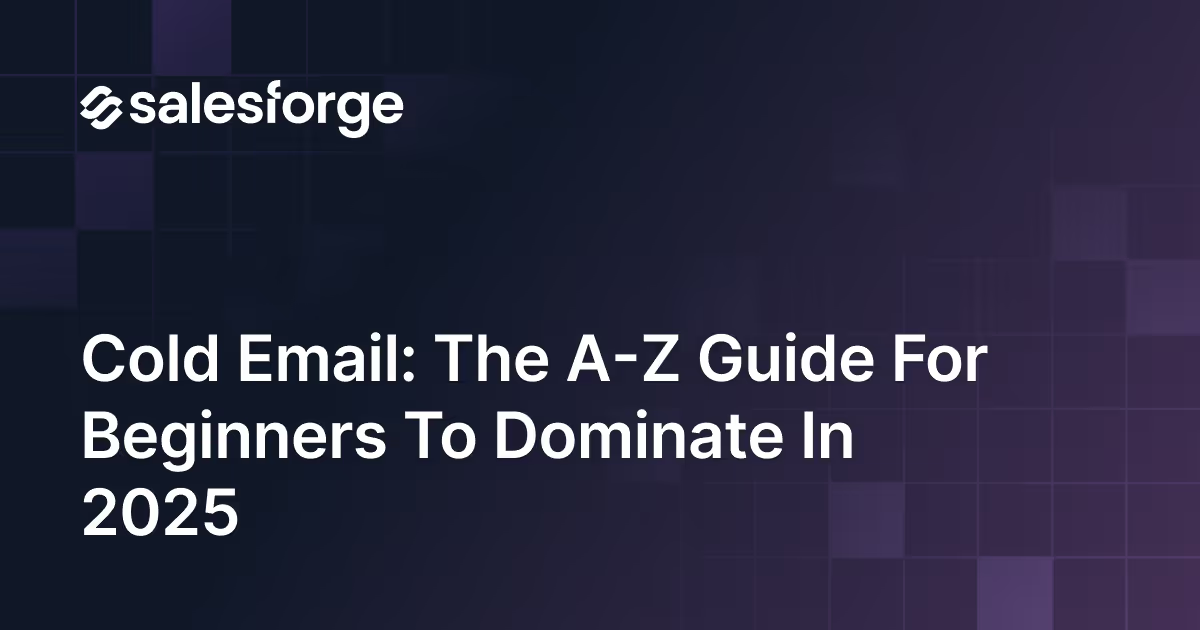LinkedIn Outreach: How to Win More Deals in 2025
Here’s what nobody tells you about LinkedIn outreach:
Most people are doing it completely wrong.
They send generic connection requests. They pitch immediately. They treat LinkedIn like a cold calling list from 1995. And then, they wonder why their response rates are in the toilet.
But here’s the thing - LinkedIn outreach actually works.
When you do it right, it can become your #1 source of qualified leads and closed deals. Effective LinkedIn outreach relies on strategic planning and execution to build real relationships and avoid spammy tactics.
According to LinkedIn’s own data, social selling leaders create 45% more opportunities than peers with lower SSI scores. And 78% of salespeople using social media outsell their peers who don’t.
Those numbers aren’t accidents.
The reality is simple: Your prospects are on LinkedIn. There are over 900 million LinkedIn members, offering vast opportunities for outreach. They’re scrolling through their feed during meetings. Engaging with content and conversations in your LinkedIn feed helps you better understand your audience and personalize your outreach for greater effectiveness. They’re checking messages between calls. They’re actively looking for solutions to their problems.
The question isn’t whether LinkedIn outreach works.
The question is: Are you using it strategically, or are you just adding to the noise?
In this guide, you’re going to learn the exact system for turning LinkedIn into a deal-closing machine. We’ll also cover how to analyze your LinkedIn outreach campaigns to track performance and optimize your results.
What is LinkedIn Outreach?
LinkedIn outreach is the process of reaching out to potential customers, partners, or clients directly through LinkedIn’s messaging features.
What makes LinkedIn outreach different from traditional prospecting is context and credibility.
When you reach out on LinkedIn, your prospect can immediately see who you are, what you do, who you’re connected to, and what kind of content you share. You’re not just a random voice on the phone or an email address in their inbox.
The goal of LinkedIn outreach is simple: start conversations that lead to business opportunities. Starting meaningful conversations can deepen professional relationships and lead to better outcomes. Maybe that’s booking a discovery call.
Maybe it’s sharing a piece of content that solves a problem. Or maybe it’s just building a relationship that pays off six months down the line. Outreach can also open doors to business partnerships and job opportunities that support your long-term growth.
But here’s what LinkedIn outreach is NOT: It’s not spamming hundreds of people with copy-pasted sales pitches. It’s not connecting with someone and immediately asking them to buy. And it’s definitely not treating LinkedIn like a lousy email blast tool. Instead, it’s about professional networking and building meaningful connections that go beyond surface-level interactions.
Done right, LinkedIn outreach is about building genuine relationships at scale.
You’re identifying the right people, providing value first, and positioning yourself as someone worth talking to.
That’s when the magic happens—when prospects actually respond, engage, and eventually become customers. LinkedIn outreach is about developing professional relationships that can lead to long-term success.
Types of LinkedIn Outreach
LinkedIn gives you several different ways to reach prospects, and understanding the differences is crucial. A comprehensive LinkedIn outreach strategy should incorporate different message types to maximize engagement and connect with decision-makers effectively.
Use the wrong message type at the wrong time, and you’ll either waste money or get ignored.
Use the right one, and you’ll dramatically improve your response rates.
Let’s break down each type: Each type can be leveraged as part of a broader outreach campaign or LinkedIn campaigns, allowing you to target, nurture, and engage leads across multiple touchpoints.
Direct Messages
Direct messages are regular messages you can send to people you’re already connected with—no limitations, no extra costs, no friction. Direct messages are limited to your immediate network, so if you want to reach people outside of your immediate network, you’ll need to use InMail.
Once someone accepts your connection request, you can message them freely. It’s important to send personalized messages as your initial message to make a strong impression and lay the foundation for future engagement. You can send follow-ups. You can share content. You can have actual back-and-forth conversations just like you would in any messaging app.
This is why building your network strategically matters so much. The more quality connections you have, the more people you can reach directly without any barriers.
The best part? direct messages typically get way better response rates than cold InMails because there’s already some level of connection established.
The downside? You need to be connected first. That means you can’t just blast messages to everyone—you need to build relationships one connection at a time.
Connection Request Messages
Connection request messages are your first impression. Sending connection requests is a key step in expanding your professional network and starting meaningful conversations.
When you send someone a connection request, LinkedIn gives you 300 characters (about 2-3 sentences) to explain why you want to connect.
This is prime real estate, and most people waste it completely. They either leave it blank or write something generic like “I’d like to add you to my professional network.” Boring. Delete.
Here’s what you need to know: A personalized connection request message can double or triple your acceptance rate. Sending connection requests with a personalized message significantly increases the likelihood that your request will be accepted.
When you mention something specific about the person—maybe a post they wrote, a common connection, or a shared interest—you immediately stand out from the dozens of generic requests they get every week.
The challenge with connection request messages is the character limit. LinkedIn connection requests should be concise and relevant to maximize your chances of acceptance.
You need to be concise, relevant, and intriguing enough to make someone want to accept.
No pitching. No asking for anything. Just give them a solid reason to connect. When you send connection requests, always include a personalized message tailored to the recipient for the best results.
InMail Messages
InMail messages are LinkedIn’s premium feature that lets you message people you’re NOT connected with. Think of it as a paid shortcut to someone’s inbox.
Here’s how it works: With LinkedIn Premium, Sales Navigator, or Recruiter, you get a certain number of InMail credits each month (the exact number depends on your plan). You can use these credits to send an inmail message directly to anyone on LinkedIn, even if they’re not in your network. An inmail message is often used as the initial contact with potential clients who are outside your network.
The big advantage? You don’t need to wait for someone to accept your connection request. InMail enables you to reach potential clients who may not accept connection requests.
You can reach decision-makers immediately. And InMails actually have pretty decent open rates—LinkedIn claims around 10-25% response rates, which is significantly better than cold email.
But there’s a catch: InMails cost money (or credits). If someone responds to your InMail within 90 days, you get your credit back. If they don’t respond, that credit is gone. This means you need to be strategic about who you’re messaging and what you’re saying.
InMails work best when you’re targeting high-value prospects who might not accept random connection requests, or when you need to reach someone quickly without the waiting game.
Message Requests
Message requests are LinkedIn’s free version of InMails—kind of.
When you try to message someone you’re not connected with on a free account, your message goes into their “Message Requests” folder. It’s like the “Other” folder on Facebook Messenger. Some people check it regularly. Most people forget it exists.
The problem with message requests is visibility. Your carefully crafted message might sit in that folder for weeks (or forever) without being seen.
There’s no notification, no urgency, and frankly, no guarantee your prospect will ever stumble across it. However, message requests can still be a way to reach potential leads who are not yet familiar with your business, giving you a chance to engage with new prospects even if the response rate is low.
That said, message requests are free and unlimited. If you’re on a tight budget and willing to play the volume game, you can send message requests to prospects and hope they check that folder. Some will. Most won’t.
Honestly, message requests should be your last resort, not your primary strategy.
If you’re serious about LinkedIn outreach, you’re better off investing in connection requests or InMails where you know your message will actually be seen.
When Should You Use LinkedIn for Sales Outreach?
LinkedIn isn’t the right channel for every business.
As a social media platform designed for professionals, LinkedIn stands out for B2B networking and sales, offering unique opportunities to connect with decision-makers.
If you’re selling $5 impulse purchases to teenagers, you’re probably better off on TikTok.
If you’re running a local pizza shop, Facebook might be your jam.
But if you check any of these boxes, LinkedIn outreach should be a core part of your sales strategy. Integrating LinkedIn into your sales process can help improve efficiency and drive better results.
When it comes to finding prospects, LinkedIn can significantly enhance your prospecting efforts by providing access to a large professional audience and advanced search tools.
Use Case 1 - You’re Selling B2B Products or Services
This is the no-brainer use case.
If you’re selling to other businesses - software, consulting, marketing services, manufacturing equipment, whatever - LinkedIn is where your buyers are actively looking for solutions.
We’re talking about decision-makers, budget holders, and influencers who literally log into LinkedIn to network and discover business solutions.
Think about it: Where else can you find a VP of Sales at a SaaS company with 50-200 employees who’s based in Austin and interested in revenue operations? LinkedIn’s search filters let you get that specific. Using LinkedIn search with advanced filters, especially by targeting specific job titles, helps you identify the right prospects with precision. No other platform comes close.
The B2B buying cycle happens on LinkedIn. Your prospects are reading industry content, engaging with thought leaders, researching vendors, and yes—they’re open to conversations with people who can help them solve problems. Sharing industry insights is a powerful way to build credibility and trust with your audience during these interactions.
When you’re selling B2B, not using LinkedIn is like showing up to a networking event and sitting in your car in the parking lot.
As a matter of fact, 80% of B2B leads generated through social media come from LinkedIn.
Not Facebook. Not Twitter. LinkedIn.
That's not a coincidence—it's where business happens.
Use Case 2 - Your Prospects Hang Out on LinkedIn
This sounds obvious, but you’d be surprised how many people skip this step.
Not every professional lives on LinkedIn. Some industries and roles are more active than others. Before you invest time and energy into LinkedIn outreach, you need to verify that your target audience actually uses the platform regularly.
Here’s how to check: Search for your ideal customer profile on LinkedIn. Look at their activity. Are they posting content? Commenting on posts? Sharing articles? When was the last time they updated their profile? If you’re finding profiles that haven’t been touched since 2019, that’s a red flag. Also, make sure your own LinkedIn account is fully optimized—having a strong, active linkedin account increases your chances of successful outreach and helps build trust with prospects.
Generally speaking, LinkedIn is great for reaching people in tech, finance, marketing, sales, HR, consulting, and professional services.
These folks are on LinkedIn daily. They’re engaging with content, building their personal brands, and open to professional conversations.
On the other hand, if you’re trying to reach restaurant owners, retail store managers, or tradespeople, you might find they’re less active on LinkedIn. They’re busy running their businesses, and LinkedIn might not be where they naturally hang out.
The bottom line: Don’t assume. Verify.
Spend 20 minutes researching your target audience on LinkedIn before you build your entire outreach strategy around it.
If they’re there and they’re active, you’ve got a green light.
Use Case 3 - You’re Targeting Niche Audiences
LinkedIn is absolutely killer for reaching niche, hard-to-find audiences.
Let’s say you sell compliance software specifically to CFOs at credit unions in the Midwest.
Good luck finding those people with Facebook ads or Google search.
But on LinkedIn? You can build that exact list in about 10 minutes.
You can filter by job title, industry, company size, location, years of experience, skills, schools, and even specific companies. You can get incredibly granular without spending a fortune on data providers or lead lists that are outdated before you even buy them.
Niche audiences are often underserved and over-ignored. When you reach out to someone in a specialized role or industry with a message that shows you actually understand their world, you stand out immediately. Referencing mutual interests—such as shared topics, events, or connections—can help establish rapport and significantly increase your response rates.
Plus, niche audiences tend to be tight-knit communities. When you provide value to one person, they often introduce you to others.
That network effect can turn a single connection into multiple deals.
Use Case 4 - You Want to Combine Brand and Sales
LinkedIn outreach isn’t just about closing deals today. It’s about building a brand that closes deals tomorrow.
When you’re active on LinkedIn - posting content, engaging with others, sharing insights - you’re building what LinkedIn calls “social selling.” You’re establishing yourself as a credible, knowledgeable person in your space.
And that credibility makes your outreach exponentially more effective.
Think about it from your prospect’s perspective. You get a connection request from a salesperson.
Before accepting, you check out their profile. You see they regularly post helpful content about your industry. They’ve got engagement on their posts. They’re clearly not just another spammer. You’re way more likely to accept that request and respond to their message.
This is the compound effect of combining brand-building with direct outreach.
Your content warms up prospects before you even reach out. Your consistent presence makes you familiar and trustworthy. And when you do send that message, you’re not starting from zero - you’re starting with credibility. A strong personal brand, combined with consistent outreach, significantly enhances LinkedIn lead generation by making your automated connection requests and follow-ups more likely to succeed.
The best LinkedIn outreach strategies don’t separate brand and sales. They integrate them.
If you’re playing the long game and want to build something sustainable (not just hit a quota this month), LinkedIn lets you do both at the same time.
LinkedIn vs Email Outreach: Which is Better?
Here’s the question every sales team eventually asks: Should we focus on LinkedIn or email?
The truth? It’s not an either-or question.
But understanding the strengths and weaknesses of each channel will help you decide where to invest your time and when to use which approach.
Let’s break down the key differences:
The best approach is to combine both LinkedIn and email.
Think about it. LinkedIn gives you the warm introduction and builds trust. Email gives you the follow-up power and automation at scale.
Why would you choose one when you can leverage the strengths of both?
The smartest sales teams use LinkedIn to start conversations and establish credibility, then move those relationships to email for detailed nurture sequences and resource sharing.
They use LinkedIn to break through the noise and email to stay top of mind with multiple touchpoints.
When you go multi-channel, you’re not just doubling your chances—you’re multiplying them.
A prospect might miss your LinkedIn message but catch your email. Or they might ignore your email but engage with your LinkedIn connection request. And when they see you on both channels with consistent, valuable messaging, you build familiarity and trust faster.
Key takeaways: LinkedIn outreach excels at personalization and trust-building, while email offers greater scalability and automation. Combining both channels maximizes your chances of engagement and helps you build stronger relationships with prospects.
How to Do LinkedIn Outreach to Win More Deals: Step-by-Step
Alright, enough theory. Let’s get into the actual process of doing LinkedIn outreach that generates real results.
This isn’t complicated, but it does require following a system.
By structuring your efforts as an outreach campaign, you can leverage automation, personalization, and targeted outreach to connect with more leads and achieve better results.
Skip steps, and your results will suffer.
Follow this framework, and you’ll see your response rates and deal flow increase significantly.
Step 1 - Optimize Your LinkedIn Profile for Social Selling
Before you send a single message, you need to fix your profile.
Here’s why this matters: When you reach out to someone on LinkedIn, the first thing they do is click on your profile. If your profile looks like a boring resume from 2015 or screams “desperate salesperson,” they’re not responding. Game over.
Therefore, your LinkedIn profile needs to build credibility, demonstrate expertise, and make people want to talk to you.
Here’s how to optimize it:
- Nail your headline - Your headline is the most visible piece of real estate on your profile. Don’t waste it with just your job title. Instead, tell people what you do and who you help. For example, instead of “Sales Manager at XYZ Corp,” try “Helping B2B SaaS Companies 2x Their Revenue.” See the difference? One is about you. The other is about the value you provide.
- Use a professional photo - This should go without saying, but you should use a high-quality headshot where you look approachable and professional. No sunglasses. No group photos. No weird cropping from your cousin’s wedding. Just you, looking like someone people want to do business with.
- Write a compelling About section - This is where you tell your story and connect with your audience. Don’t just list your accomplishments—talk about the problems you solve and the results you deliver. Use conversational language. Share your philosophy. Make it about your prospects, not just about you.
- Showcase social proof - Add recommendations from clients and colleagues. Share case studies in your Featured section. Include any relevant certifications or awards. The more proof you have that you’re good at what you do, the more willing people are to engage with you.
- Add relevant keywords - LinkedIn is a search engine. If you want to be found by prospects (and you do), you need to include keywords that your target audience is searching for. Sprinkle industry terms, skills, and relevant phrases throughout your profile naturally.
- Leverage a LinkedIn Sales Navigator account - Having a linkedin sales navigator account gives you access to advanced search features and detailed filtering options, making it easier to find and target your ideal audience for outreach and lead generation.
- Complete every section - LinkedIn rewards complete profiles with better visibility. Fill out your experience, education, skills, and any other relevant sections. A complete profile signals that you’re serious and professional.
Step 2 - Post Consistently & Interact Regularly to Build Your Personal Brand (It Improves Your Sales Chances)
Most people don’t realize this but the best LinkedIn outreach happens before you even send a message.
When you’re consistently creating valuable content and engaging with others on LinkedIn, you’re building familiarity and trust.
When you eventually reach out to someone, they’ve already seen your name. They recognize you. They’ve maybe even engaged with your content. You’re not a random stranger anymore, you’re someone they feel like they already know.
This is the power of building a personal brand on LinkedIn, and it dramatically improves your outreach success rates.
- Post valuable content regularly - You don’t need to post every day, but you should be posting at least 2-3 times per week. Share insights from your industry. Tell stories about challenges your clients face and how they overcame them. Ask thought-provoking questions. Give away your best tips for free. The goal is to position yourself as someone who knows their stuff and genuinely wants to help.
- Engage with other people’s content - Building your brand isn’t just about posting—it’s also about showing up in the comments. When someone in your target audience posts something, add a thoughtful comment. Not just “Great post!” but something that adds value to the conversation. Being active in your LinkedIn feed by engaging with content and conversations increases your visibility and helps you build relationships with your audience.
- Be consistent, not perfect - You don’t need Hollywood production value. You don’t need to go viral. You just need to show up consistently with helpful content that demonstrates you understand your audience’s problems. Consistency builds trust. Trust leads to conversations. Conversations lead to deals.
Think about it this way: Would you rather get a message from someone whose name you’ve never seen before, or from someone whose posts you’ve been liking for the past month?
Exactly. That’s why this step matters so much.
Step 3 - Identify Your Prospects and Create Lead Lists
Now comes the targeting phase. You can’t reach everyone, so you need to get crystal clear on who you’re trying to reach.
This is where most people waste tons of time.
They manually search LinkedIn, copy-paste information into spreadsheets, and spend hours building lists that are outdated before they even finish them.
There’s a better way.
- Define your ideal customer profile - Get specific about who you’re targeting. What’s their job title? What industry are they in? What size company do they work for? Where are they located? The more specific you can be, the better your results will be. Generic targeting leads to generic results.
- Use LinkedIn’s search filters strategically - LinkedIn Sales Navigator gives you incredibly powerful search capabilities. You can filter by job title, company size, industry, geography, seniority level, years in current position, and even specific companies. Build searches that align exactly with your ICP. Unlike standard accounts, sales navigator accounts provide unlimited search capabilities, so you won’t hit search limits when building large lead lists.
But here’s the problem with manual searching: It’s slow, tedious, and you can’t easily export or manage your lists.
That’s where tools like Leadsforge come in.
Leadsforge Makes Prospecting 10x Faster
Instead of manually clicking through profiles and copying information, Leadsforge helps you build targeted lead lists with verified contact information in minutes.
You can search for your ideal prospects, enrich their data with emails and phone numbers, and export clean lists ready for outreach—all in one platform.
The best part of Leadsforge is that you're not just getting LinkedIn profile URLs. You're getting comprehensive contact data that you can use for multi-channel outreach.
Remember that whole "LinkedIn AND email" strategy we talked about?
This is how you make it happen efficiently.
- Organize your lists by priority - Not all prospects are created equal. Segment your leads into tiers based on fit, potential deal size, or likelihood to buy. Start with your highest-priority prospects and work your way down. This ensures you're spending your time on the people most likely to turn into revenue.
- Keep your lists fresh - People change jobs. Companies get acquired. What was accurate three months ago might be completely wrong today. Regularly update your lists and remove contacts who are no longer relevant. Quality always beats quantity in LinkedIn outreach.
Bottom line? Prospecting is the foundation of everything else. Get this right, and the rest of your outreach becomes exponentially more effective. Get it wrong, and you're just spinning your wheels.
Step 4 - Find Common Ground with Your Target Prospects
Before you send any message, you need to do your homework. And I’m not talking about just plugging their first name into a template. I’m talking about finding genuine common ground that makes your outreach relevant and interesting.
This step separates the amateurs from the pros. Amateurs send the same message to everyone. Pros take five minutes to find something that makes their message stand out.
Here’s how to do it:
- Review their LinkedIn profile - Look at their experience. Where did they work before? What school did they go to? What skills do they highlight? You’re looking for connection points—anything that gives you a legitimate reason to mention in your outreach. Demonstrating genuine interest in a prospect’s background not only personalizes your message but also increases the effectiveness of your outreach.
- Check their recent activity - This is the gold mine. Look at their recent posts and comments. What are they talking about? What challenges are they mentioning? What content are they engaging with? When someone posts about a problem they’re facing and you reach out with a relevant solution a few days later, that’s not cold outreach anymore—that’s perfect timing.
- Look for mutual connections - If you have connections in common, mention them (but only if it’s genuine and relevant). “I noticed we’re both connected with Sarah Johnson” creates instant credibility. It shows you’re part of the same professional circle.
- Find shared interests or experiences - Maybe they posted about a conference they attended that you’re also familiar with. Maybe they shared an article about a trend in your industry. Maybe they’re active in a LinkedIn group you’re also part of. These touchpoints give you natural conversation starters.
- Pay attention to company news - Did their company just raise funding? Win an award? Launch a new product? Announce an expansion? Congratulating them on good news or mentioning recent company developments shows you’ve done your homework and you’re not just blasting everyone with the same message.
You don’t need to spend 30 minutes researching every prospect.
But spending 3-5 minutes finding one or two genuine connection points will dramatically increase your response rates.
People respond to personalization. They ignore generic garbage.
The rule is simple - if you can’t find anything specific to mention about a prospect in your first message, you either haven’t looked hard enough or they’re not the right person to reach out to.
Step 5 - Craft Personalized LinkedIn Outreach Messages
Now we get to the actual message. This is where most people blow it completely.
They write paragraphs. They pitch immediately. They talk about features nobody asked about. And then they wonder why nobody responds.
But remember, your first message isn’t about selling. It’s about starting a conversation. A well-crafted initial message can help turn cold contacts into warm leads by building trust and encouraging engagement from the start.
Here are some quick tips on writing LinkedIn messages:
Personalize your outreach. Mention something specific from their profile, comment on a recent post, or reference a mutual connection. You can also send voice notes as a unique way to stand out and add a personal touch to your outreach.
Keep connection requests short and relevant
Remember, you only get 300 characters for a connection request message.
So, you need to make every word count. Reference something specific about them, explain briefly why you're connecting, and make it feel human—not like a sales template.
Here's a simple formula: Personalization + Reason + Soft CTA
Example:
"Hi [Name], saw your post about scaling sales teams—really resonated with the points about hiring vs. training. I work with B2B companies on similar challenges. Would love to connect and exchange ideas."
See what happened there? You mentioned something specific they posted about, you established relevance, and you made it about connecting, not selling.
For direct messages, lead with value
Once you're connected, your first direct message should continue the conversation naturally.
Don't immediately pitch. Instead, offer something valuable—an insight, a piece of content, a relevant introduction, or a genuine compliment on their work.
Here's a framework that works: Personalization + Value + Question
Example:
"Hey [Name], thanks for connecting! I read your recent article on [topic]—the section about [specific point] was spot-on. We've been helping companies tackle that exact challenge. Curious, how are you currently approaching [related problem]?"
You're showing you actually read their content, you're establishing expertise without bragging, and you're asking a question that gets them talking about their situation.
Here's the golden rule
Read your message out loud. If it sounds like something a robot would say, rewrite it.
If it sounds like something you'd actually say to someone at a networking event, you're on the right track.
The goal of your first message is simple: Get a response. That's it. Not a sale. Not a meeting.
Just a reply. Once you get that first response, you can have a real conversation and eventually move toward a business discussion.
Step 6 - Create Automated Sequences for Nurture and Follow-Ups
Most people won’t respond to your first message.
That doesn’t mean they’re not interested. It means they’re busy. They got distracted. They meant to respond but forgot. Your message got buried under fifty others.
This is why follow-up is absolutely critical.
But following up manually with dozens or hundreds of prospects is impossible. You’ll forget people. You’ll lose track of who you messaged when. You’ll spend all your time managing spreadsheets instead of actually selling.
That’s where automation comes in—and this is where Salesforge becomes a game-changer. With automation tools, you can automate follow ups, ensuring no prospect falls through the cracks and every lead receives timely, personalized communication.
Why you need automated sequences
The data is clear: It takes an average of 8 touchpoints to get a response from a prospect.
Not 1. Not 2. Eight.
If you're only sending one message and giving up, you're leaving 90% of your potential deals on the table.
Automated sequences let you set up a series of touchpoints that happen automatically over days or weeks. You craft the messages once, set the timing, and let the system handle the follow-ups while you focus on conversations with people who are responding.
How Salesforge supercharges your outreach
Salesforge is built specifically for modern sales teams who want to run multi-channel outreach at scale without sacrificing personalization.
Using Salesforge, you can create sequences that combine LinkedIn messages, emails, and other touchpoints in one unified workflow.
Remember that multi-channel strategy we talked about? Salesforge makes it effortless.
Your prospect gets a LinkedIn connection request on Day 1, an email on Day 3, a LinkedIn message on Day 5, and another email on Day 10—all automatically, all personalized, all tracked in one place.
The platform handles the technical stuff that usually trips people up: email deliverability, sender reputation, domain health, and deliverability optimization.
You're not just sending messages—you're ensuring they actually reach inboxes and get seen.
Agent Frank: Your AI-powered sales assistant
Agent Frank is Salesforge's AI agent that takes automation to the next level.
Instead of just sending pre-written sequences, Agent Frank can intelligently respond to prospects based on their replies, personalize messages using real-time data, and even handle initial qualification conversations.
It's like having a sales development rep who never sleeps, never forgets to follow up, and can handle hundreds of conversations simultaneously.
Agent Frank analyzes your prospect's profile, company information, and previous interactions to craft messages that feel genuinely personal—not like they came from a template. The AI gets smarter over time, learning what works and what doesn't based on your actual results.
Bottom line:
Manual outreach doesn't scale. Automation without personalization doesn't work.
But automated, personalized, multi-channel sequences powered by tools like Salesforge and Agent Frank?
That's how you turn LinkedIn outreach into a predictable revenue engine.
Step 7 - Start Closing Deals!
You’ve optimized your profile. You’ve built your personal brand. You’ve identified the right prospects. You’ve sent personalized messages and followed up consistently.
Now comes the fun part: Actually closing deals.
By the time you get to this step, the heavy lifting is mostly done.
If you’ve followed the process correctly, your prospects already know who you are, they trust you, and they’re genuinely interested in what you have to offer.
- Move conversations off LinkedIn - Once you’ve got real engagement happening, it’s time to move the conversation to a more appropriate channel. LinkedIn is great for starting relationships, but it’s not ideal for detailed sales conversations. Get prospects on a call, move to email for detailed proposals, or schedule a video meeting where you can present properly.
- Focus on their problems, not your product - When you do get on that call or move to the next stage, resist the urge to launch into a feature dump. Instead, ask questions. Understand their situation. Identify pain points. The prospects who are most qualified will naturally reveal whether they’re a good fit through this discovery process.
- Provide a clear next step - Every interaction should have a clear next step. Whether that’s sending a proposal, scheduling a demo, introducing them to someone on your team, or setting up a follow-up call—never leave a conversation hanging with “Let me know if you’re interested.”
- Keep nurturing even after the first conversation - Not every LinkedIn conversation turns into an immediate deal. Some prospects need time. They need budget approval. They’re evaluating other options. Stay in touch. Continue providing value. Share relevant resources. The deals that close in month six often started from a LinkedIn connection in month one.
- Track your metrics - Know your numbers. How many connection requests are you sending? What’s your acceptance rate? How many messages are you sending? What’s your response rate? How many conversations are turning into calls? How many calls are turning into deals? When you know your metrics, you can identify bottlenecks and optimize your process. Analyzing campaign performance is crucial here, as it helps you measure the effectiveness of your outreach efforts and pinpoint areas for improvement.
Now let’s talk about some best practices that’ll help you maximize your results even further.
Linkedin Outreach Best Practices to Maximize Your Sales Pipeline
You’ve got the core process down. But if you want to take your LinkedIn outreach from good to exceptional, these best practices will give you an edge over 95% of people doing outreach on the platform.
Refining your prospecting efforts—by optimizing connection requests and search strategies—can significantly improve your results and help you build a high-quality network.
These are the proven strategies that separate the salespeople who consistently crush quota from those who struggle to get responses from LinkedIn automation.
1 - Leverage Your Existing Connections
Most people treat LinkedIn outreach like they need to constantly find new people.
But what they don’t realize is that they're already sitting on a goldmine of existing connections who already accepted your request, already know who you are, and are way more likely to respond than cold prospects.
- Mine your current network for opportunities - Go through your existing connections and identify people who fit your ideal customer profile. You'd be surprised how many potential customers are already in your network, just waiting for you to start a conversation.
Send them a message. Not a pitch—just a genuine check-in. "Hey [Name], it's been a while since we connected. I see you're now at [Company]—how's that going?" Simple. Human. Effective. - Ask for introductions - Your existing connections can open doors to their networks. If you're trying to reach someone at a specific company and you have a mutual connection, ask for an introduction. People are usually happy to help when you make it easy for them.
Here's how to ask: "Hey [Name], I noticed you're connected with [Prospect] at [Company]. I'm working with companies in [industry] to help with [problem]. Would you feel comfortable making an introduction? Happy to send you a short blurb you could forward." - Re-engage dormant connections - You've got connections from years ago who you haven't talked to in forever. Some of them have moved into roles where they're now perfect prospects. Reach out with a genuine message acknowledging the time gap and asking what they're up to now.
The response rates on re-engagement messages are often shockingly high because there's already a foundation of familiarity, even if it's been years.
The bottom line is that you don't always need new connections. Sometimes your next big deal is already in your network—you just need to start the conversation.
2 - Leverage LinkedIn Groups
LinkedIn Groups are one of the most underutilized features on the platform—and that's exactly why they work so well.
Groups are communities where your target prospects are actively participating, asking questions, and engaging with content. When you show up in these spaces providing value, you're building credibility and visibility with exactly the people you want to reach.
- Join groups where your prospects hang out - Search for groups related to your target industry, job function, or specific challenges your prospects face. If you sell to CFOs, join finance-related groups. If you target marketing directors, find marketing communities. Don't join dozens—focus on 3-5 active groups where your ideal customers actually participate.
- Provide value, don't pitch - The fastest way to get kicked out of a group is to show up and start spamming sales messages. Instead, answer questions. Share helpful resources. Offer insights based on your expertise. When you consistently provide value, people start noticing you and viewing you as an authority.
- Start conversations - Don't just lurk in groups—be active. Post questions that spark discussion. Share interesting articles and ask for opinions. The more visible and helpful you are, the more people will naturally want to connect with you.
- Connect with active group members - When you see someone actively participating in a group—especially if they're in your target audience—send them a connection request. Mention the group in your message: "Hi [Name], I've enjoyed your contributions in [Group Name]. Your thoughts on [topic] were really insightful. Would love to connect."
Group membership gives you automatic common ground, which makes your connection request feel less random and more relevant.
And the best part? - you're reaching prospects who are already engaged and active, not just passive profile owners. These are people who want to learn, network, and solve problems—exactly the mindset you want in a prospect.
3 - Contact Companies That Are Hiring
When a company is actively hiring, it means a few important things: They're growing, they have budget, and they're investing in their business.
These are exactly the kinds of companies most likely to be open to solutions that help them grow faster or operate more efficiently.
- Use LinkedIn's job postings to identify growth companies - Go to LinkedIn Jobs and search for positions at companies that fit your ideal customer profile. If a company is hiring for multiple roles, that's an even stronger signal that they're scaling.
- Frame your message around their growth - When you reach out to someone at a company that's hiring, reference their growth in your message. It shows you've done your homework and you understand their situation.
- Target the right person - Don't message the HR person who posted the job. Message the person who's likely feeling the pain that your solution solves. If they're hiring sales reps, reach out to the VP of Sales. If they're hiring engineers, reach out to the CTO. Connect your solution to the challenges that come with growth.
- Pay attention to specific job postings - Sometimes the job description itself tells you exactly what challenges the company is facing. If they're hiring a "Customer Success Manager to reduce churn," they've literally told you they have a churn problem. If you solve that problem, you've got a perfect conversation starter.
Companies in growth mode are in buying mode. They're more open to conversations, they're actively solving problems, and they have budget allocated. That's the trifecta you're looking for.
4 - Provide Value Upfront
Most people approach LinkedIn with a "take" mentality.
They want meetings. They want demos. They want to pitch.
You're going to flip that script and provide value before you ask for anything in return.
- Share relevant content - If you come across an article, report, or piece of content that would genuinely help your prospect, send it to them with zero strings attached. "Hey [Name], saw this report on [relevant topic] and thought of you based on your post about [challenge]. No agenda, just thought you'd find it useful."
- Offer genuine insights - If you notice something about their business, their industry, or their market that might be valuable, share it. Maybe you saw a competitor doing something interesting. Maybe there's a regulatory change coming that affects them. Maybe you have data from working with similar companies that could help them.
- Make introductions - If you can connect your prospect with someone who could help them—even if it has nothing to do with your product—do it. "Hey [Name], I know you're working on [project]. I'm connected with [Person] who's done something similar at [Company]. Happy to intro you if it'd be helpful."
- Give away your expertise - If someone asks a question in their post or mentions a challenge, give them a real answer. Not a vague "I can help with that" followed by a pitch. Actually help them. Share what you know. Be generous with your knowledge.
This is because the more you give away, the more people want to work with you. When you demonstrate expertise by helping freely, you build trust faster than any sales pitch ever could.
This doesn't mean you're working for free. It means you're leading with value to establish credibility and goodwill. The sales conversations come naturally after that.
5 - Think Multichannel
We touched on this earlier, but it's worth repeating because it's that important: LinkedIn outreach works best when it's part of a broader multichannel strategy.
Your prospects don't live on just one platform. They're checking email, scrolling LinkedIn, maybe they're on Twitter, they're reading industry publications, they're attending events.
If you're only showing up in one place, you're missing opportunities.
- Combine LinkedIn with email - This is the power combo. Use LinkedIn to break the ice and establish credibility. Use email for follow-ups, sharing detailed resources, and nurturing over time. The two channels reinforce each other.
When someone sees your name on LinkedIn and then gets an email from you, there's recognition. When they see you posting content on LinkedIn and also providing value via email, you're building omnipresence. You're the person they keep seeing everywhere—and that drives familiarity and trust. - Engage on multiple touchpoints - Don't just send messages. Comment on their posts. Like their content. Share their articles with thoughtful commentary. Each of these micro-interactions keeps you on their radar without being pushy.
Think about how this compounds: They see your comment on their post. They notice your name because you sent them a connection request. They get an email from you. They see you posting content in their feed. Suddenly, you're not a stranger—you're someone they feel like they know. - Use retargeting and ads strategically - If you're running LinkedIn ads or retargeting campaigns, you can reinforce your outreach efforts. When someone visits your website or engages with your content, you can show them relevant ads that keep your brand top-of-mind while you're nurturing them through outreach.
- Don't forget offline - If you're attending industry events, conferences, or trade shows, mention it in your LinkedIn outreach. "Hey [Name], I'll actually be at [Conference] next month. Are you going? Would love to grab coffee if you are." Connecting online first and then meeting in person is a powerful combination.
- Track cross-channel engagement - Use a CRM to track how prospects are interacting with you across different channels. Are they opening your emails? Viewing your LinkedIn profile? Engaging with your content? This data tells you who's interested and helps you prioritize your follow-up efforts.
The goal isn't to spam people across every channel. It's to create a cohesive experience where every touchpoint adds value and reinforces your message.
When someone sees you consistently showing up with helpful content and relevant outreach across multiple channels, you break through the noise.
Multichannel isn't about doing more—it's about being strategic with where and how you show up to maximize your visibility and impact with the prospects that matter most.
Ready to Hit Your Sales Quota?
You've got the complete roadmap.
You know what LinkedIn outreach is, when to use it, and exactly how to execute it step-by-step.
You understand the best practices that separate top performers from everyone else.
But knowledge without execution is worthless.
You can have the best strategy in the world, but if you're trying to manually manage hundreds of prospects, track follow-ups in spreadsheets, and remember who you messaged when, you're going to burn out before you see results.
Successful LinkedIn outreach at scale requires the right tools to support your efforts.
That's where Salesforge comes in.
Salesforge is the all-in-one platform built specifically for modern sales teams who want to run effective, personalized outreach campaigns across LinkedIn and email.
It takes everything you've learned in this guide and makes it executable at scale. You get to focus on what you do best—having conversations and closing deals—while the platform handles the automation, personalization, and optimization.
And here's the best part: You can try it risk-free.
Start your free 14-day trial of Salesforge today. No credit card required. No commitments. Just results.
FAQs
Q1. How many LinkedIn messages should I send per day?
Keep it conservative: 20-30 connection requests per day and 50-100 messages to existing connections. Start even lower if your account is new. Quality always beats quantity on LinkedIn—focus on personalization over volume to avoid triggering spam filters.
Q2. What’s the best time to send LinkedIn outreach messages?
Tuesday through Thursday, between 8-10 AM and 5-7 PM in your prospect's timezone typically work best. But the real answer depends on your audience. Check when your prospects are most active by looking at their posting patterns, and test different times to see what works for your specific targets.
Q3. Can I automate LinkedIn outreach safely?
Yes, but be smart about it. Use cloud-based tools that mimic human behavior, keep your daily limits conservative, personalize your messages, and add random delays between actions. Tools like Salesforge are designed to automate safely while keeping your account in good standing. Just remember: automation should enhance your strategy, not replace personalization.
Q4. How long should I wait before following up?
Wait 3-5 days after your first message, then a full week before your second follow-up. Limit yourself to 2-3 follow-ups total on LinkedIn. Each follow-up should add new value—share different insights, ask different questions, or reference recent company news. If there's no response after 3-4 messages, it's time to move on.
Q5. How do I avoid getting restricted on LinkedIn?
Respect daily limits, maintain a high connection acceptance rate (aim for 30-40%+), avoid rapid-fire actions, and complete your profile fully. Space out your activity to look natural, vary your message wording, and engage with the platform beyond just sending messages. If you get a warning, slow down immediately.
Q6. Does LinkedIn Premium really help with outreach?
It can—especially Sales Navigator. You get InMail credits to message non-connections, advanced search filters, visibility into who viewed your profile, and alerts when prospects change jobs or post content. It's worth it if LinkedIn is a core sales channel for you. But master the basics with a free account first—Premium amplifies what's working, it doesn't fix bad outreach.
Q7. How can small businesses benefit from LinkedIn outreach?
Small businesses actually have advantages on LinkedIn. You can be more personal and authentic, move quickly without corporate red tape, and target hyper-specific niches with personalized attention. LinkedIn is budget-friendly, levels the playing field against bigger competitors, and rewards the genuine relationships that small businesses excel at building. Your size isn't a disadvantage—it's your edge.